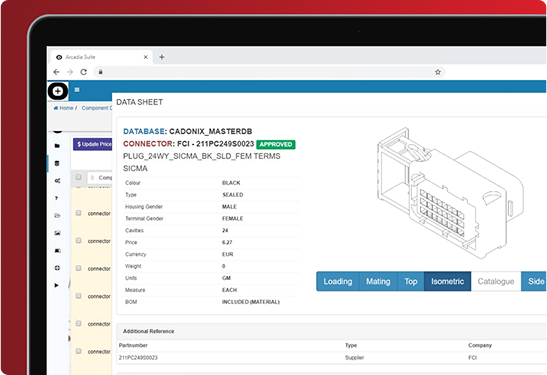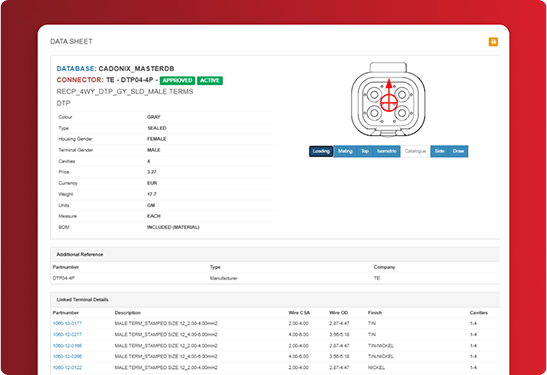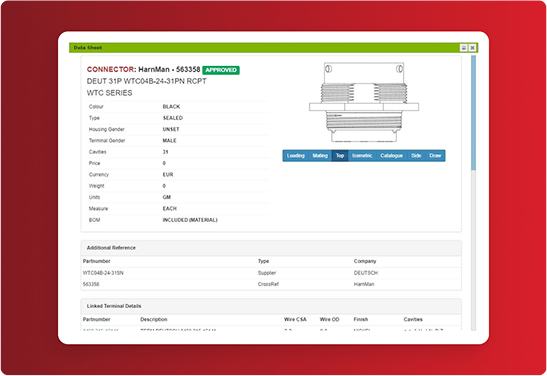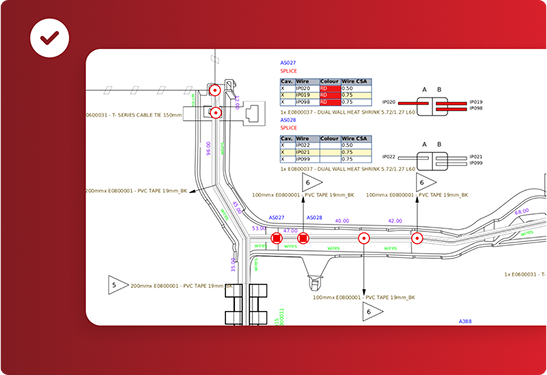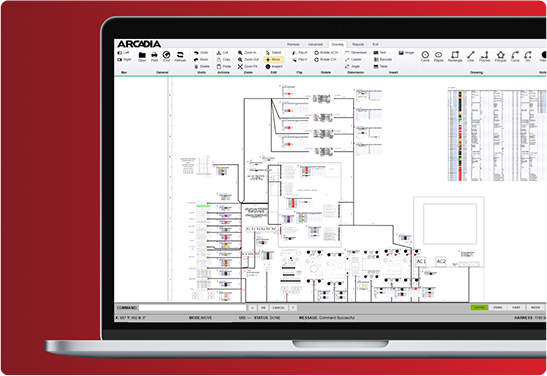- Why Arcadia
- Products
-
-
-
The Only All-In-One Harness Design, Quoting and Manufacturing System
-
-
Product Bundles
Perfect For Harness Designers and Manufacturers
-
-
-
Expansions & Integrations
Available Exclusively With The Arcadia Professional License
-
-
-
-
-
- Pricing
- Resources
-
-
Resources
-
-